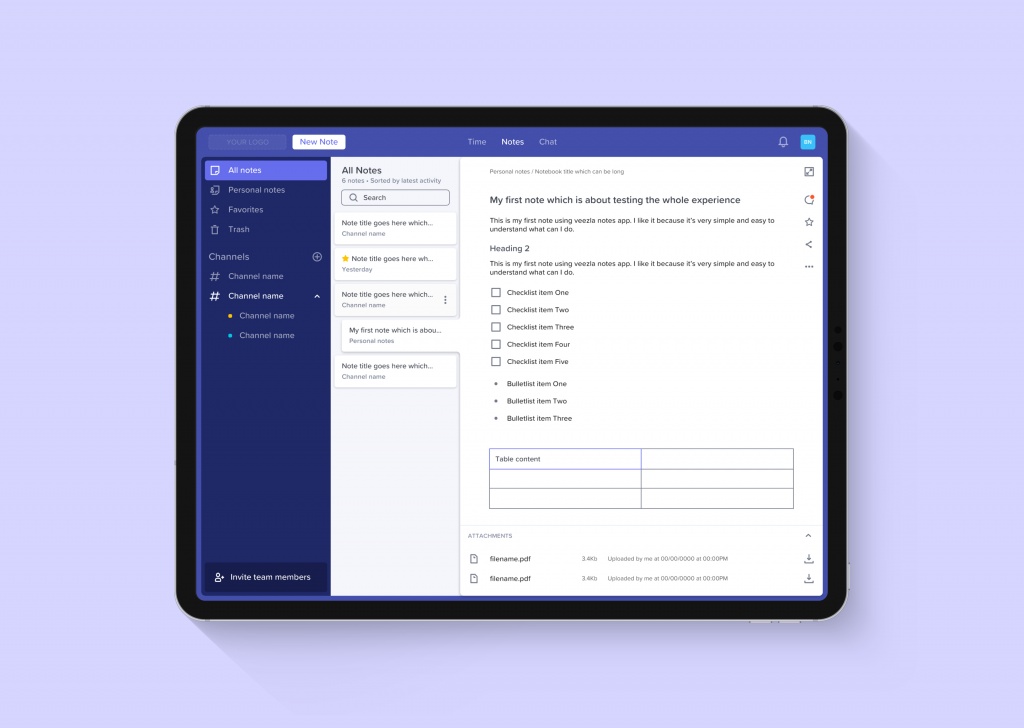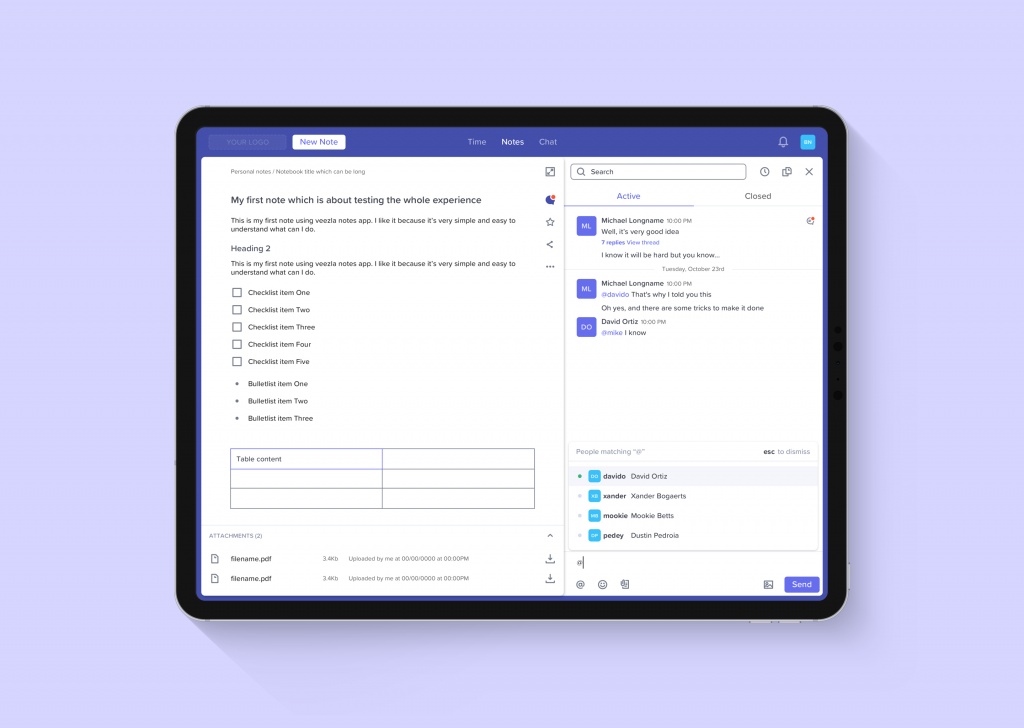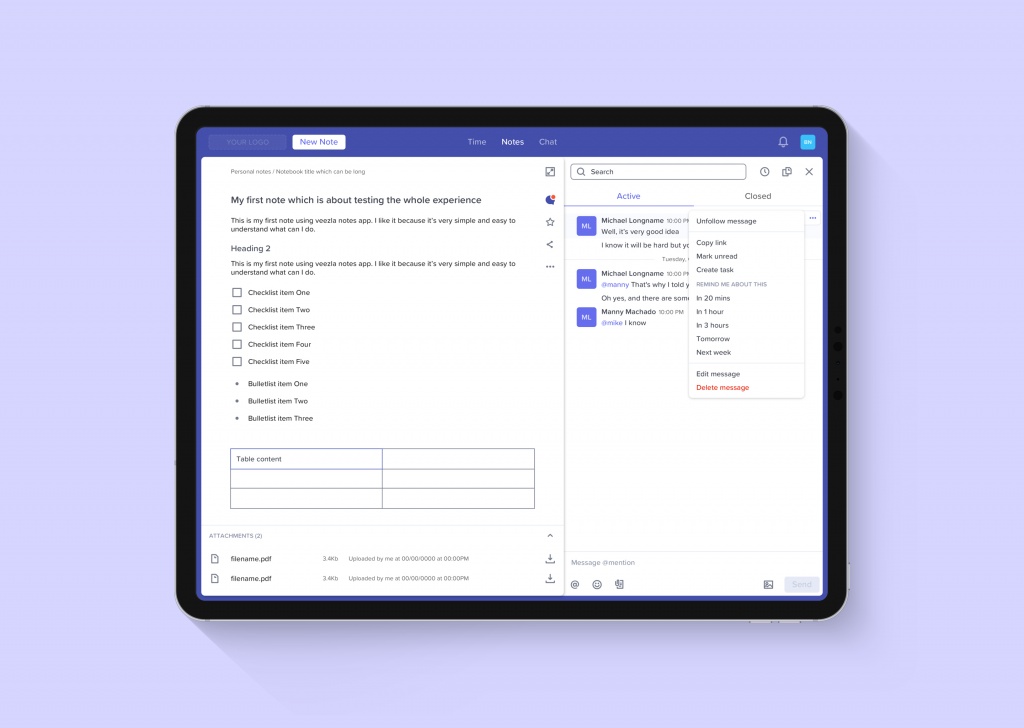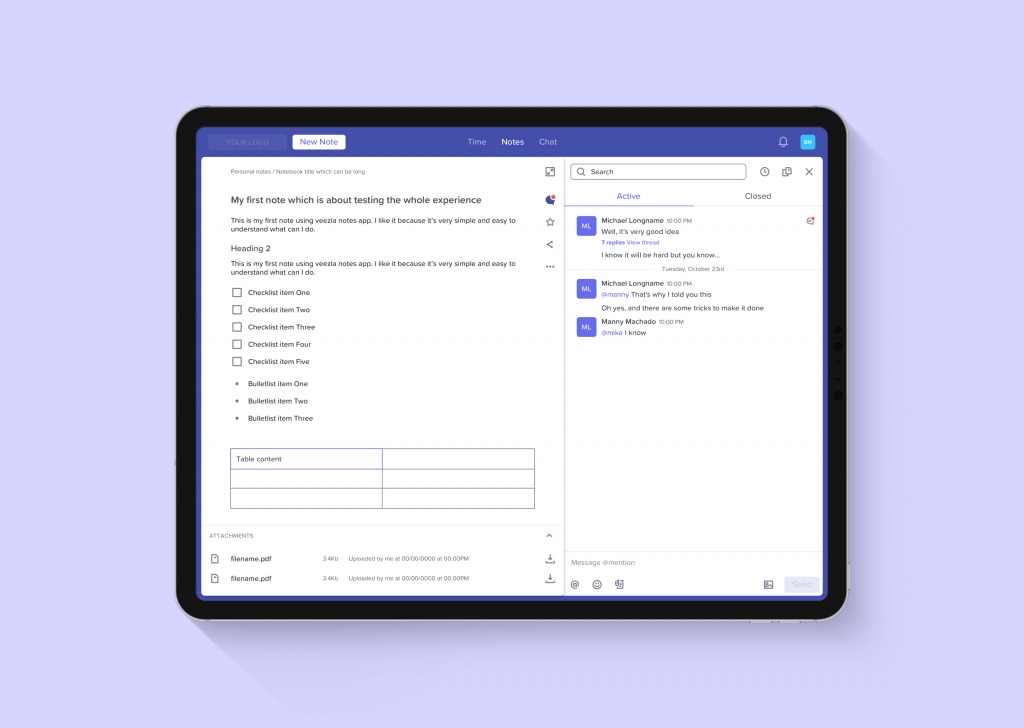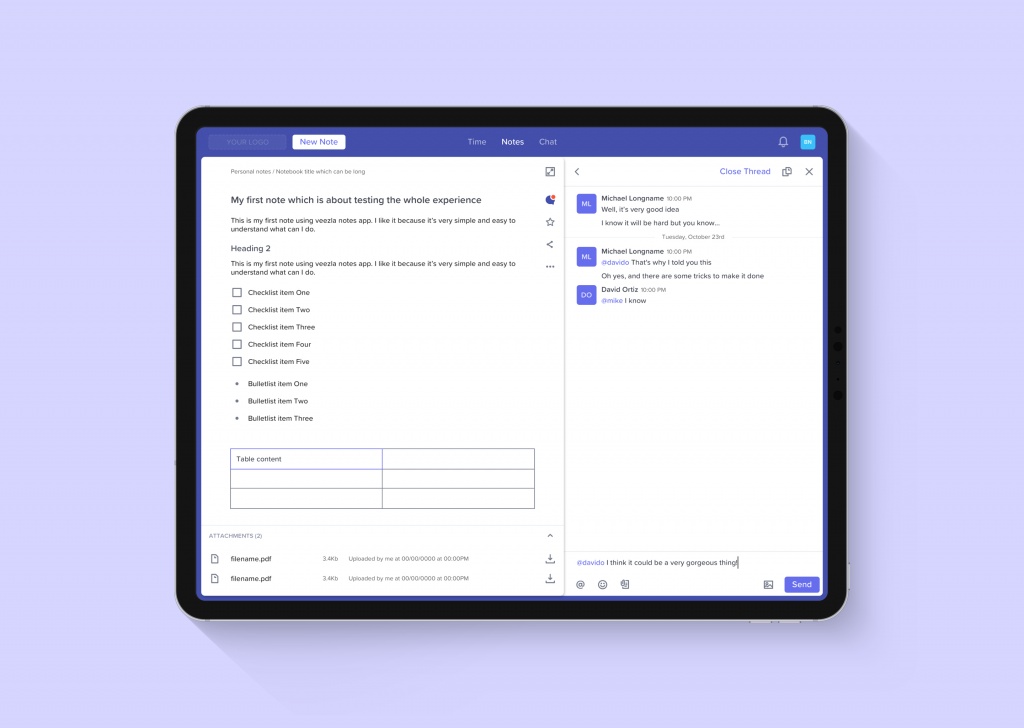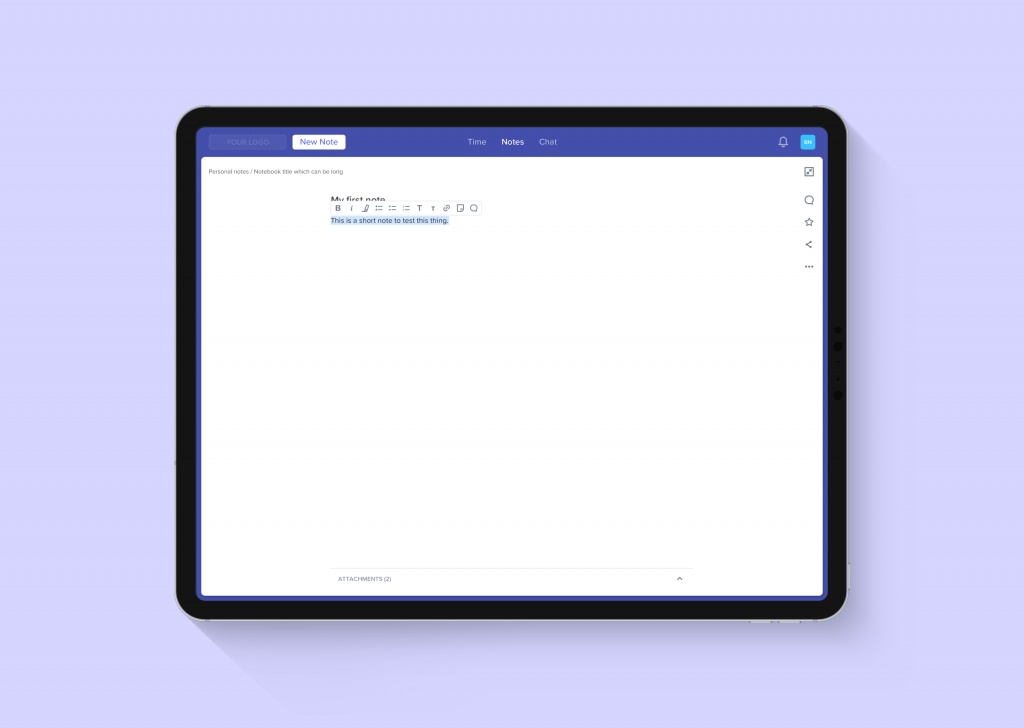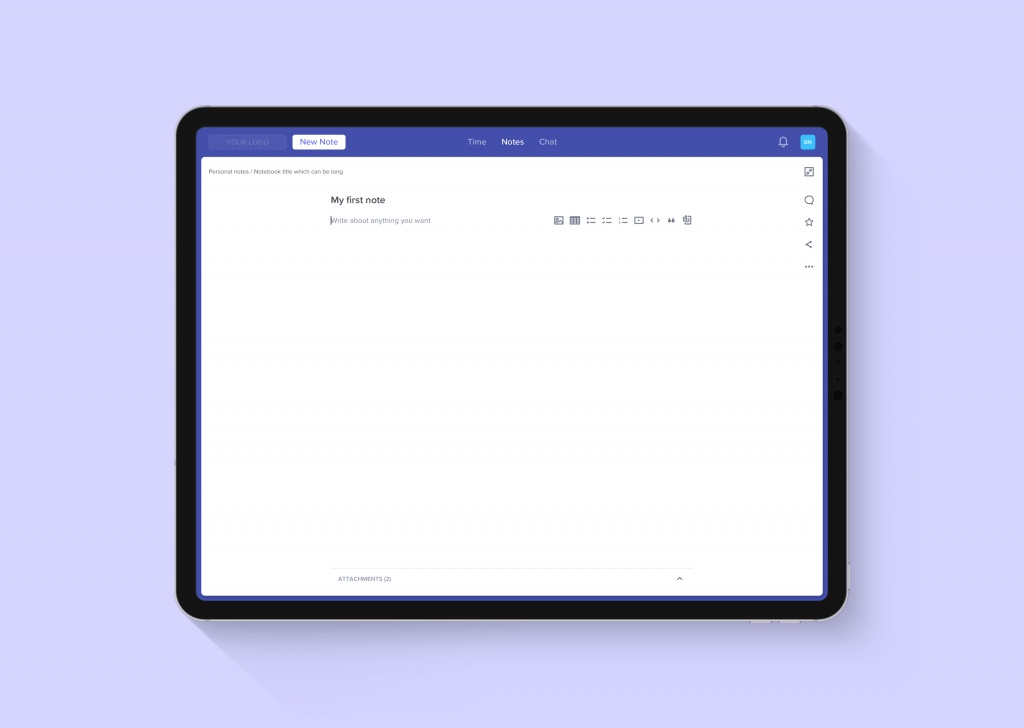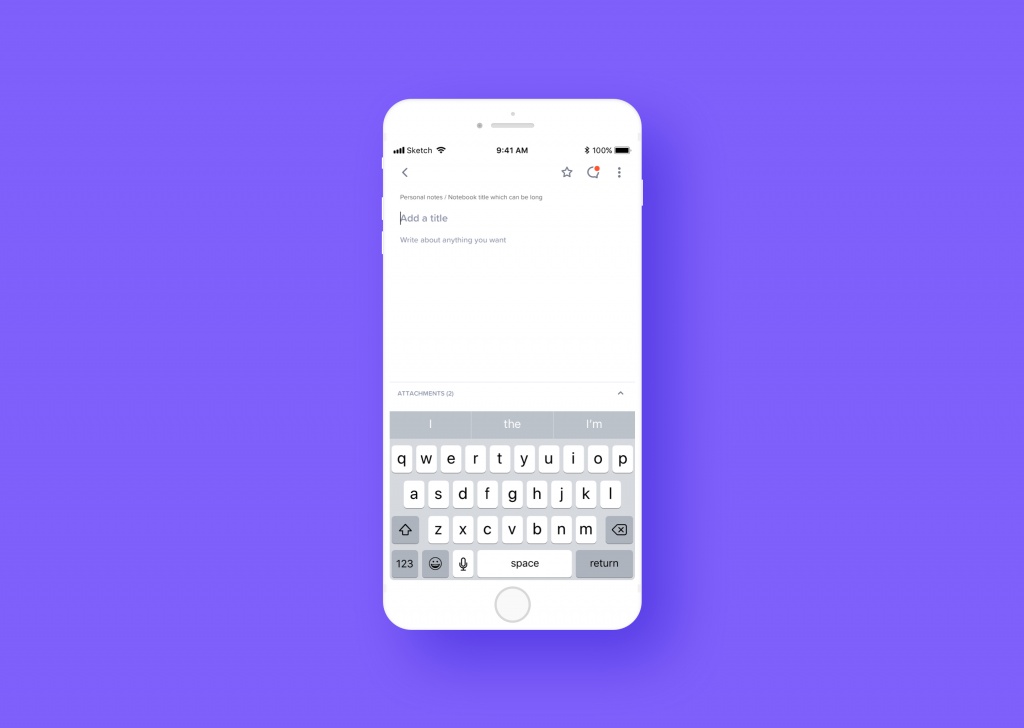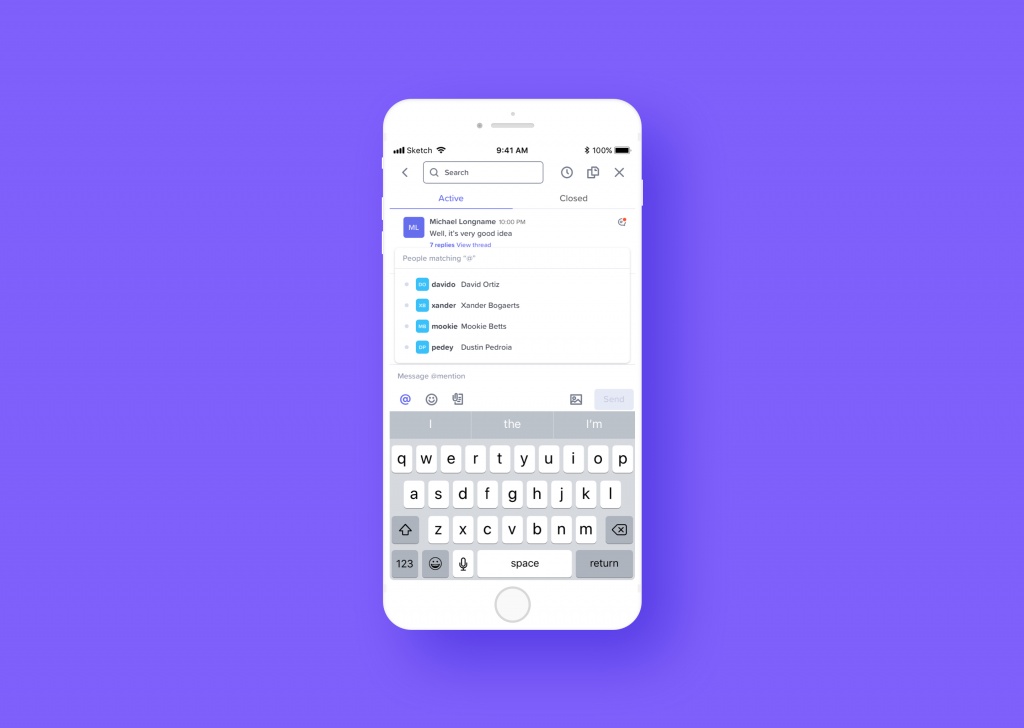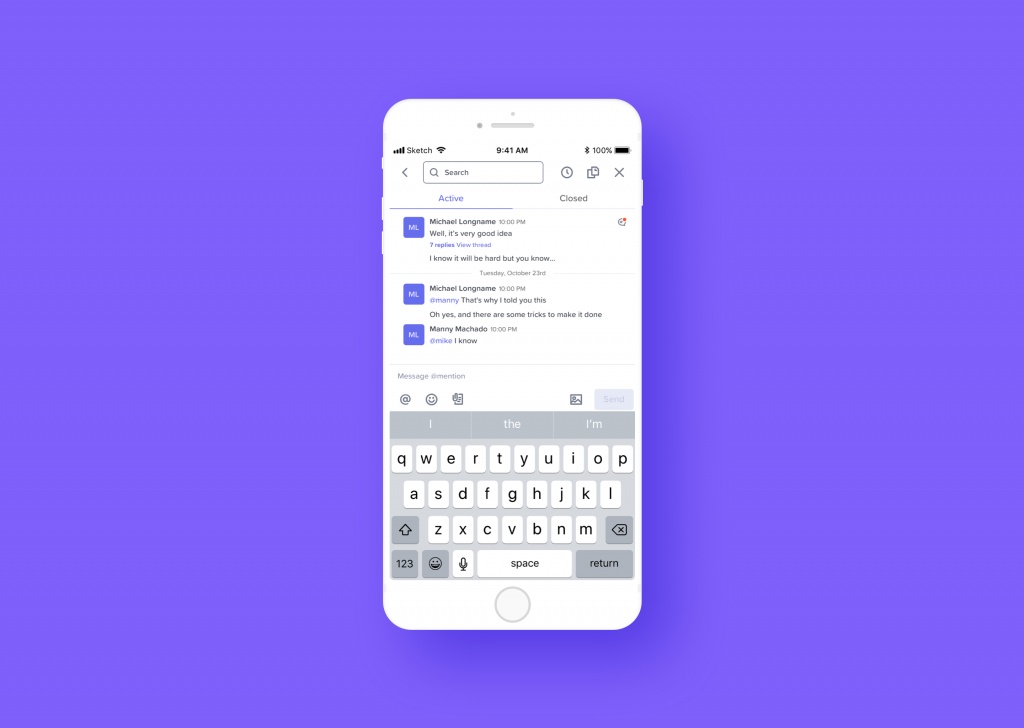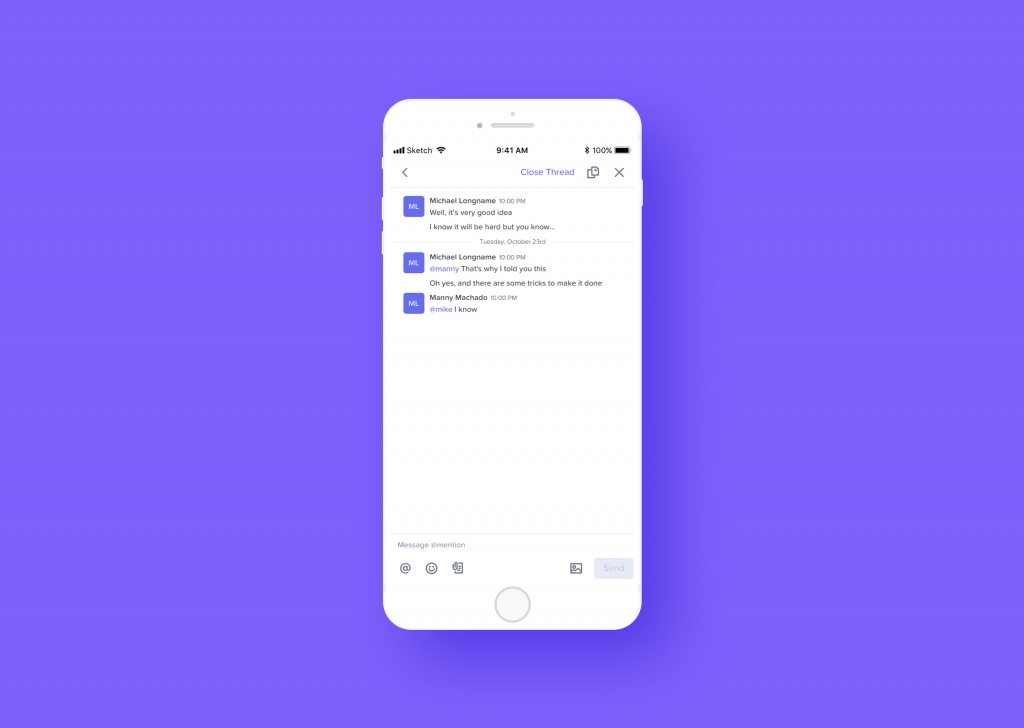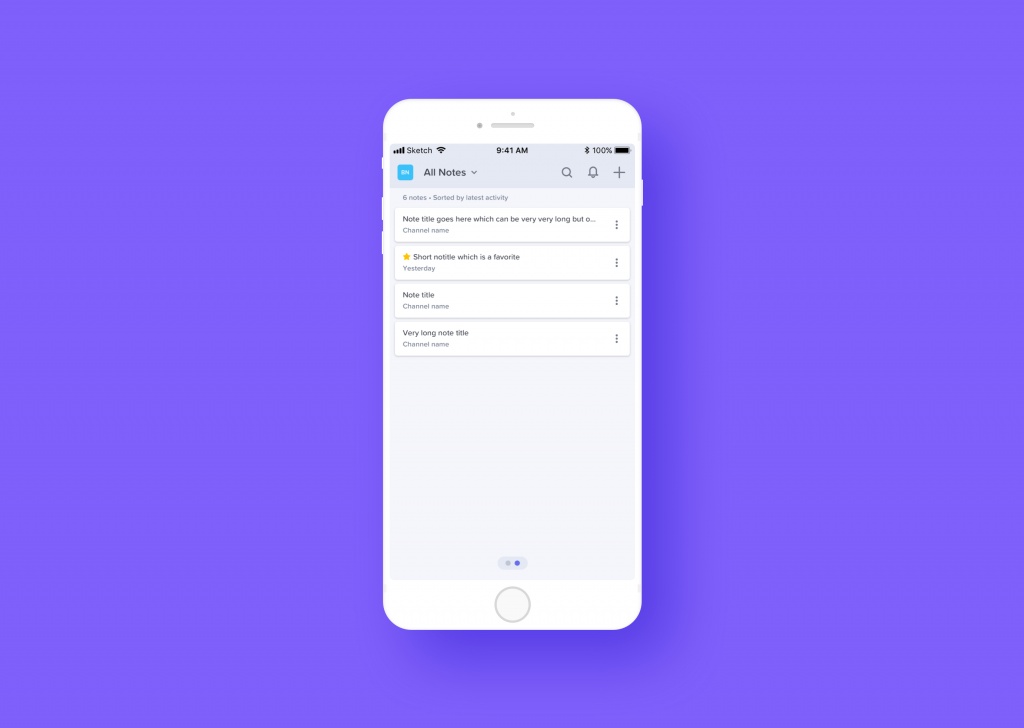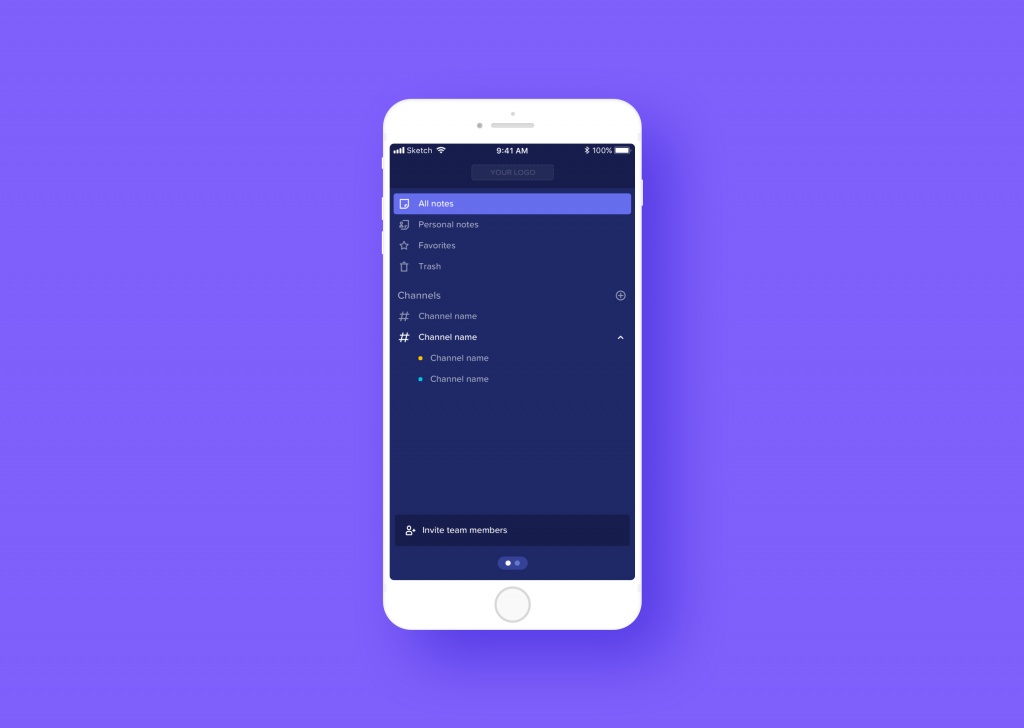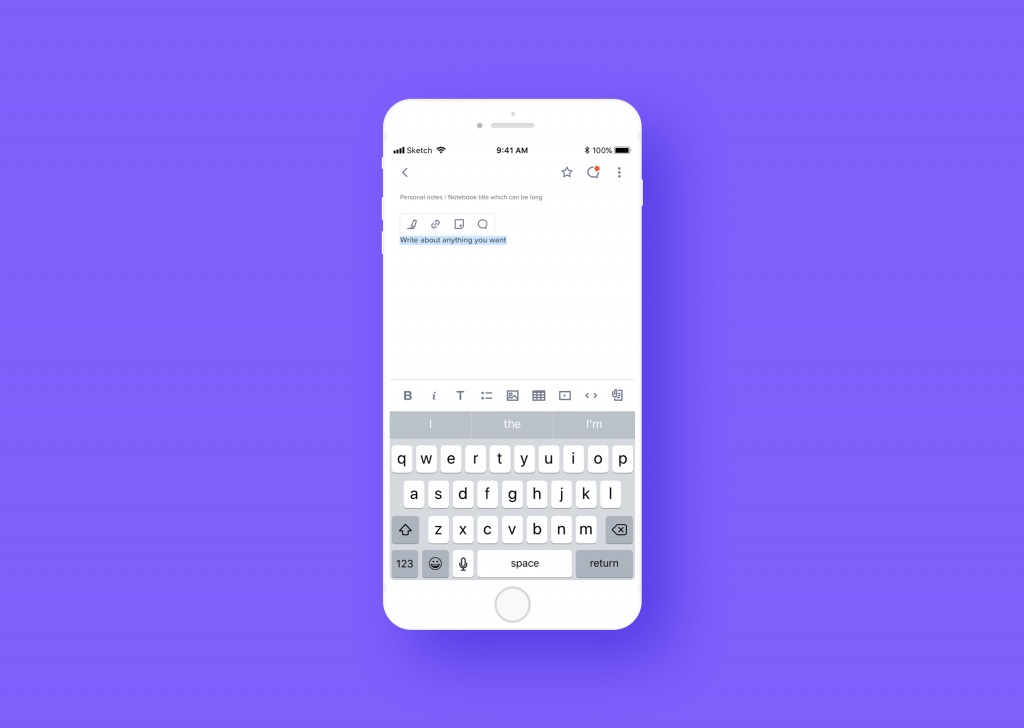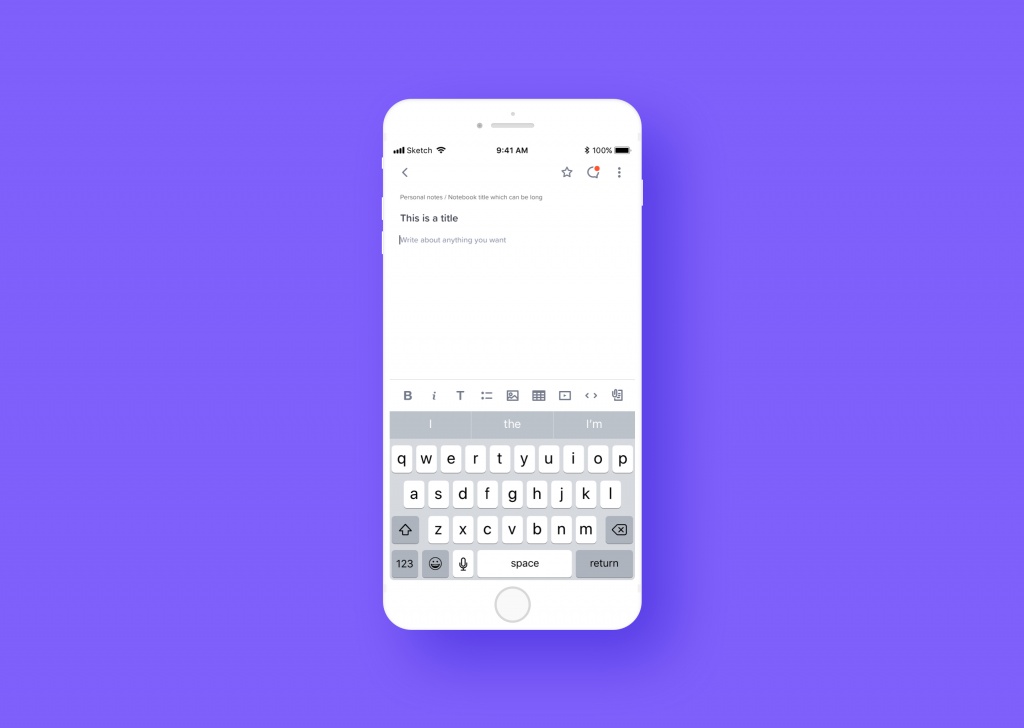The story: Note app for teams product case study
The problem which inspired us
There are lots of note applications in the market with different options and solutions to make your life easier. But not so many for teams which is usable. Evernote is one of the most popular note apps fulfilled with hundreds of options and functions but users don’t use more than a half of them. Slite is a newbie and it’s a very good tool and focusing on team collaboration and it could be a promising app but desktop only.
During a qualitative research, I’ve got a lot of information and complaints from users about these kind of apps.
For example:
- It’s ok but there are too many information
- It’s not so organized.
- I can’t collaborate with others just commenting
- No mobile and tablet version
- We’d like to use in a corporate environment
- I want to focus on writing a note
The story
I’d like to tell the story and the way how we were thinking.
We started a research to get informed. What kind of solutions they provide? What is the main approach? What kind of feature set they have? As I mentioned we were testing Evernote and Slite mainly. While we were using these apps we realized the pain points.
- There is no solution for effective and active team collaboration
- Uncomfortable navigation
- No mobile version
So we started to think how we can translate this to our own benefits. First of all we thought it would be a good case study to rethink Evernote mobile version to show how we can make it more comfortable and easier. But soon enough we realized this won’t be the best solution. At this point we were thinking further.

We should design a productivity suite which could be used in enterprise environment and standalone as well. Notes, Chat, Time and Project Management. Notes will be the first then.
The feature list:
- Writing and managing notes
- Share these notes with colleagues by using at mention
- Using quotes, comments, and threads in a chat
- Favorites
- Create and manage Channels
- Social sharing
- Invite people
- Search in notes
Design approach
Along this line of thought, the first thing we should design is a flexible and well-understood layout for a portal. After this, we can find unique and individual UI solutions in this environment to each of our apps to highlight their benefits. This UI solution would be a card layout. Based on of our experiences we see every big enterprise company started to realize they have to use these kind of approach because of user needs. Users can quickly way around each of these sections and they can learn where they can find what they look for. But we wanted to design this layout and experience a bit better to give more focus to these sections. We tried to design a lot of solutions and iterate, iterate and validate until it became an understandable UI.
Typography
We tried to find a font type which is readable in small sizes as well because – based on of our enterprise app designing experiences – in a portal environment smaller font sizes are the best solution. But we need to find a unique size which could be usable and legible on handheld devices as well.
Colors
We had a desire about the color before we started to find one for our app. In business, the main color is blue. Blue is the safest color to use in most applications, implying honesty, trust and dependability. But we wanted to give a bit more to be unique. So we tried to find a bit purple-ish version because purple implies wealth, quality, fantasy and creativity. It worked well with many other colors.
UI Design
As I mentioned before, after we found a portal-ish design approach we had to find a unique UI design for our Notes app to highlight its features, options and benefits in this environment. We believe it will be a good way to use these apps in unique pages and standalone as well.

The problems we had to get solved:
- Focus on note writing
- Having a comfortable menu structure
- Better team collaboration solutions
The next step
- Deep research about specific features
- Usability test of the prototype with users
- Improve user flow
Final thoughts
Designing apps for enterprise environment need a bit different approach and mentality. Maybe there are a bit different user needs what we expect or what we think based on of our experiences. The challenge is, seeing the big picture and thinking in system. Never forget about what the app is supposed to do.